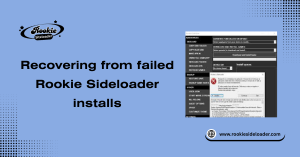
Recovering from failed Rookie Sideloader installs
Introduction Failed installs in Rookie Sideloader can be frustrating, especially when they interrupt your workflow or corrupt app files. These failures often occur due to
Unlock the full potential of your device with Rookie Side Loader! Our platform is designed for gamers and app enthusiasts looking to sideload applications and games that aren’t available in official app stores. Whether you’re new to sideloading or have some experience, we offer step-by-step guides, comprehensive tutorials, and troubleshooting tips to make the process seamless. Join our community of like-minded users to share experiences, discover hidden gems, and stay updated on the latest trends in sideloading. Start your journey today and take your gaming experience to the next level!

By choosing Rookie Side Loader, you’re not just getting a tool; you’re joining a community dedicated to maximizing your device’s potential. Start exploring today!

Designed with beginners in mind, our intuitive layout makes sideloading simple and accessible for everyone

Access detailed tutorials and step-by-step instructions to help you sideload apps and games safely and efficiently.

Stay informed with the latest news, tips, and trends in sideloading, ensuring you’re always ahead of the game.

Join a vibrant community of fellow users where you can share experiences, ask questions, and learn from each other.

Gain access to a wider range of apps and games that are not available in official app stores, enhancing your gaming library.

we prioritize your security by providing vetted resources and guidelines to sideload apps safely, minimizing risks.

1.Expand Your Library: Gain access to a vast selection of apps and games beyond the limitations of official app stores. Unlock hidden gems and popular titles that enhance your gaming experience.
2.Performance Enhancements: Sideload optimized versions of games that can improve performance, reduce lag, and provide a smoother gaming experience on your device.
3.Customization Options: Personalize your gaming setup with custom mods and tools that enhance gameplay, graphics, and overall enjoyment.
4.Seamless Installation: Our user-friendly interface simplifies the sideloading process, allowing you to install new games quickly and easily—no technical expertise required.
5.Stay Ahead of the Curve: Be the first to try out new releases and beta versions, giving you a competitive edge in your favorite games.
6.Community-Driven Insights: Benefit from community-shared tips and tricks on optimizing game settings, performance tweaks, and recommended apps.
7.Safety and Security First: With our guidelines and vetted resources, you can sideload with peace of mind, knowing your device and data are protected.
Rookie Side Loader empowers users to expand their app and gaming library by accessing a wider range of content beyond official stores. It simplifies the installation process, making sideloading easy and accessible for everyone, regardless of technical expertise.
User-Friendly Interface: Our platform features an intuitive interface designed to simplify the sideloading process. Navigate easily through options, tutorials, and resources.
Select Your Device: Choose your device type (e.g., iOS, Android) to access tailored instructions and compatible apps for seamless installation.
Download the Loader: Start by downloading the Rookie Side Loader application from our official website. Ensure you follow any specific installation instructions provided.
Enable Sideloading: For some devices, you may need to adjust settings to allow sideloading. Our guides will walk you through these steps to ensure your device is ready.
Browse Apps and Games: Explore our curated library of apps and games available for sideloading. Each listing includes details, reviews, and instructions for installation.
Install with One Click: Once you’ve selected an app or game, follow the provided prompts to install it directly onto your device. The process is designed to be quick and straightforward.
Regular Updates: Keep your sideloaded apps up to date with our notifications about new versions, optimizations, and security enhancements.
Community Support: Access forums and discussion boards where you can ask questions, share experiences, and learn from other users to enhance your sideloading skills.


Rookie Side Loader is a lightweight and user-friendly tool designed to simplify the process of sideloading applications onto Android devices. Whether you’re a beginner or an experienced user, Rookie Side Loader offers a seamless experience to install APK files without the need for complex commands or rooting your device.
With an intuitive interface and streamlined performance, Rookie Side Loader bridges the gap between advanced functionality and ease of use, making it perfect for developers, testers, and everyday users who want greater control over their Android app installations.
Dive into our latest articles for step-by-step guides, comprehensive tutorials, and troubleshooting tips on sideloading apps and games. Stay informed with the newest trends and enhance your device’s potential with expert insights!
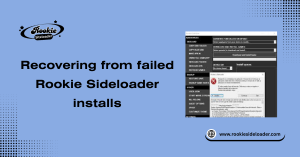
Introduction Failed installs in Rookie Sideloader can be frustrating, especially when they interrupt your workflow or corrupt app files. These failures often occur due to
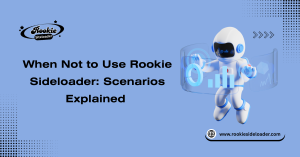
Introduction While the Rookie Sideloader is a powerful tool for installing and managing apps on your headset, it isn’t always the ideal choice. Certain system
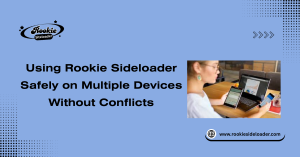
Introduction Managing content across multiple VR headsets (such as a Quest 2 and a Quest 3) using a single instance of Rookie Sideloader requires a
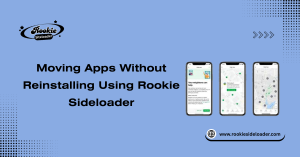
Introduction Reinstalling apps every time you switch devices or storage locations can be slow and frustrating. Rookie Sideloader allows you to move apps without starting
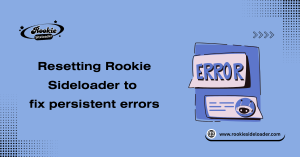
Introduction Sometimes, Rookie Sideloader can start showing persistent errors such as failed installs, freezes, or unexpected crashes. These issues often stem from corrupted settings, leftover
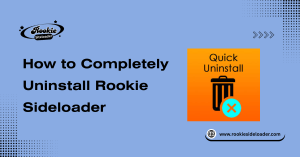
Introduction A standard application uninstall often leaves behind configuration files, cache data, and system registry entries. For a powerful tool like Rookie Sideloader, which relies
Rookie Side Loader is a desktop application that allows users to easily install (sideload) APK files onto their Android devices without requiring root access.
No, Rookie Side Loader does not require root access. You only need to enable Developer Options and USB Debugging on your Android device.
Rookie Side Loader is compatible with Windows, macOS, and Linux operating systems.
Go to Settings > About Phone > Tap “Build Number” 7 times to enable Developer Mode. Then go to Settings > Developer Options > Enable USB Debugging.
Yes, Rookie Side Loader supports batch sideloading, allowing you to install multiple APK files in one go.
Absolutely. The software does not collect any user data and only interacts with your device to install APKs locally.
You’ll need:
A compatible Android device
A USB cable
USB Debugging enabled
The APK file(s) you wish to install
Make sure:
USB Debugging is turned on
The device is connected via USB
You’ve selected “File Transfer” mode
Proper USB drivers are installed (for Windows)

Rookie Side Loader – Effortlessly install Android apps from your computer. Simple, secure, and beginner-friendly.
3877 Chandler Hollow Road
Pittsburgh, PA 15212
+971 55 912 8238
cloudcorex4@gmail.com
copyright © 2025 Rookiesideloader.com. All rights reserved.